New profile: @infeeeee@lemmy.zip
- 10 Posts
- 277 Comments

 133·2 months ago
133·2 months agoIt’s an interesting video, you can see the sizes and form factor of the recievers this way much better. You can still skip the parts you are not interested in.
The quick start guide from the link in the description if you just want to read numbers: https://static1.squarespace.com/static/669856991b982007b8a6a788/t/67af70bd5fc318472e2f9f1a/1739550910959/Evaluation+Kit+-+Quick+Start+Guide.pdf

 14·2 months ago
14·2 months agoNo.
A developer kit is available, but only for R&D teams: https://www.etherdyne.net/evalkit

 7·3 months ago
7·3 months agoYepp, Hanlon’s razor: they are mostly just lazy and maybe incompetent, not necessarily evil, that’s just a side effect. E.g. in my country if you call them that you want to get out of CGNAT they’ll just do that for you. My IP haven’t changed in years, but I don’t pay for fix IP. But it may be different in each country, I have mostly good experiences with local ISPs here.
The gh thread is about the same laptop I linked in my other comment, on the arch wiki they link to some patches, maybe they work
The important part is the hardware id of the camera, you have to search for this, drivers and kernel modules use this number to check if they are needed:
8086:7d19I found a documented laptop with this camera: https://wiki.archlinux.org/title/Dell_XPS_16_(9640)#Webcam
They link to some patches there, it may work with that
As I see the date of the patch is this year March, I guess simply the laptop is too new. If you don’t want to fiddle, just switch to some rolling release distro, and the patches will be merged upstream soon. After a kernel update your camera will magically start working. This would be the easiest solution if you can live some more months without the camera.
Kamoso seems like the default one in KDE: https://apps.kde.org/kamoso/
Reboot than read dmesg. Start a camera app than read dmesg, journalctl. Reload the camera module with modprobe

 1·3 months ago
1·3 months agoAlso lower it in the DE settings. Are you on wayland?

 1·3 months ago
1·3 months agoWhy the benchmark is at 90fps? What happens if you lower your monitor refresh rate to 60?

 2·3 months ago
2·3 months agoJust my troubleshooting tips:
Can you run a benchmark, maybe this one, so we can see it it’s really a general thing not just something on that website? Also we can compare it to other computers, or you can see if changing a setting helps at all.
Can you see something strange in about:processes? Shift+Esc is its keyboard shortcut.
Can you try it in other browsers? Something Chrome like (Chromium, Brave, Vivaldi). Does this happen there as well?

 2·3 months ago
2·3 months agoThat would be cheap! Home made laptops are expensive or huge and barely portable. If you want a bit better and thought out, check out MNT Reform laptops: https://www.cnx-software.com/2024/12/31/mnt-reform-next-open-source-rk3588-modular-12-5-inch-laptop/
It starts at $1100
- ARM
- Fully FOSS, with 3d printable parts
- They are thick, still look home built compared to mainstream laptops
- CEO is on Mastodon: https://mastodon.social/@mntmn
While Shelly wifi devices can use their cloud, it’s optional. By default cloud is disabled, you can even make them report to your own MQTT server.
There are different communities for answers like that, for general techsupport. Maybe OP asked it in a wrong place, but if it’s already here, and does not sound blatantly oftopic it should be answered in the spirit of the community.
And the answer was also wrong, OP asked how to save as inverted, not how to open inverted.
As we are in !opensource@lemmy.ml maybe OP would like to use a foss tool? You can’t be further from foss with aDoBe AcRoBaT rEaDeR
People are different, different people like different things, and they care about different features of a device.
I never had any apple device, but I help a lot other people with iphones and macs, and I have to tell you they are just devices. I’m familiar with their features, but I don’t care, this whole thing is only about you. If you want an iphone buy one. If you don’t want one, just move on, life is too short for getting mad about unnecessary thing like this.

 1·3 months ago
1·3 months agodeleted by creator

 12·3 months ago
12·3 months agoCheck the faq: https://joinpeertube.org/faq#what-are-the-peertube-features-for-content-creators
Find an instance here, if you don’t want to manage your own: https://joinpeertube.org/instances

 7·3 months ago
7·3 months agoHow can you be sure someone is not storing CSAM on your server, if it’s encrypted?
It sounds like storj from a decade ago, but you got at least some monopoly money for your storage there. I don’t follow what they are doing nowadays but it started similarly










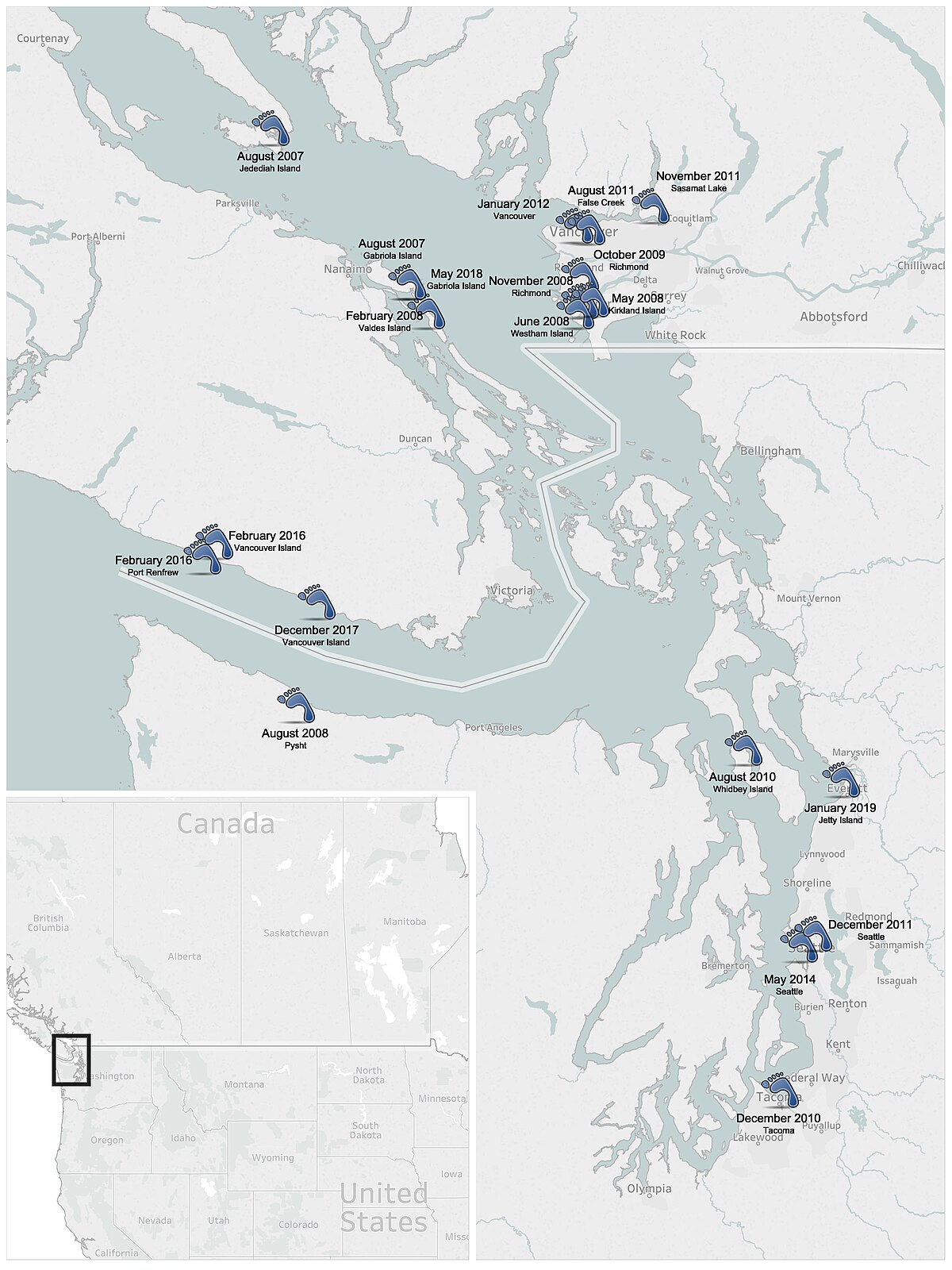
List of instances: https://codeberg.org/flohmarkt/flohmarkt/wiki/flohmarkt-instances